Content types to consider
You have an idea of what you want, that’s great! But you might not know all the extra things to consider when your site is being built / things to add to your site.
We’ve made a list of all the things that should be considered for websites. Not all will apply to you, but it’s great to be aware of what you could have.
Blogs
You have likely seen blogging on multiple websites, it’s a great tool to keep users coming back. Creating fresh new content that is relevant to an audience is a great way to increase your user traffic.
It may be hard to come up with articles from time to time. Ideas will come and go all the time, a simple way to remember these is to write it down and come back to it. Something could’ve happened that day that you know someone else could struggle with down the line, make a note of it!
Search Engines love new content! By creating new blog posts, you’re keeping your site fresh. When search engines re-index your site, they’ll see new content and give you a little boost.
Case Studies
Case study examples is one of the best ways for you prospects to see the work that you have done in the past. This allows them to see what you’re capable of and what kind of job you’re able to do for them.
You can lay these pages out however you wish to, or with the help of a designer to really make them pop. Here are some extra things to consider:
- Photography: Since case studies are designed to show off your previous work, if you can, add images of the work done, make sure to consider a zoom function for extra detail. Images speak a thousand words.
- Completion Date: Adding the date that the work was created lets the prospect know when the work was complete.
- Client Name: Including the client name informs the prospect the type of people you can but aren’t limited to work with. By putting a name against a case study, it adds credibility.
- Testimonial: Having a testimonial adds credibility and lets the prospect know how the client found the experience.
You can see what we’ve done for our work page.
Galleries
Content can be overwhelming, break up your site with images. Creating a gallery is the perfect way to let visitors see more of what you have to offer in an instant.
You can create a page dedicated to the gallery, so the visitor can see all of the images in one go, consider adding a filter. Or, you could even have the gallery sprinkled across the website on the relevant pages.
Products
Have something to sell? Creating viewable products is a great way to show prospects what you have to offer. If they’re interested, they’ll land on the product page.
Having products allows you to integrate payments through the site and create orders automatically! People want to search themselves, rarely are products sold down the phone.
Resources / Insights
Creating insights, such as downloadable files for your audience is invaluable. It shows a few things just by these resources being there.
It shows that you care, you’re spending your own time, money and resources to create content that benefits them directly. I for one would be super grateful if someone did this for me.
It shows that you’re knowledgeable in the area. If you’ve created that resource, then you know the logic behind it, you could be showing how to do a task, instead of the viewer doing this themselves, they may even ask you to do this as you know so much!
Using a website search
Allowing a visitor to search your site allows them to find the exact information they’re looking for, quickly. As long as your search function is running smoothly and provides relevant results.
It gives the opportunity for hidden pages (pages that aren’t in the menu) to be found easier. Instead of the visitor having to click through the 3 parent pages to find the content, they can shortcut through the search function.
Ways to search the site
- Content type filter: Using the search may bring up lots of results, allowing the viewer to be more specific (such as the content types above) will help them find what they are after quicker and easier.
- Organise results: Once the result is complete, allowing the viewer to change the order to one that suits them could be very beneficial. They could be after the latest information about a topic, giving them the option to change to the order to latest first could be exactly what they are after.
- Live result filter: Let’s say we’re on the resource page and there are currently 100 resources showing. Instead of directing the user to a search page, we can hide irrelevant resources instantly using JavaScript (uses data manipulation).
- AJAX search: An AJAX search is one that instantly shows related results on the same page (it could even be directly below the search bar), it saves the viewer going to another page, another click, it’s right there as they type.
Do I need one?
Whilst having a search function can be great and useful for the visitor. It isn’t necessarily needed, the reason that we don’t have a search option for DigiRex is because there isn’t a lot of hidden content, you can access most of our pages directly from the menu.
There is never any harm by adding a search function, some visitors may even prefer to just search the site themselves. At the end of the day, it’s up to you whether you feel this is needed on your site. We would advise that if you don’t have a lot of hidden pages or content, it might not be relevant for you, perhaps even being an unnecessary cost.
Lead generation pages

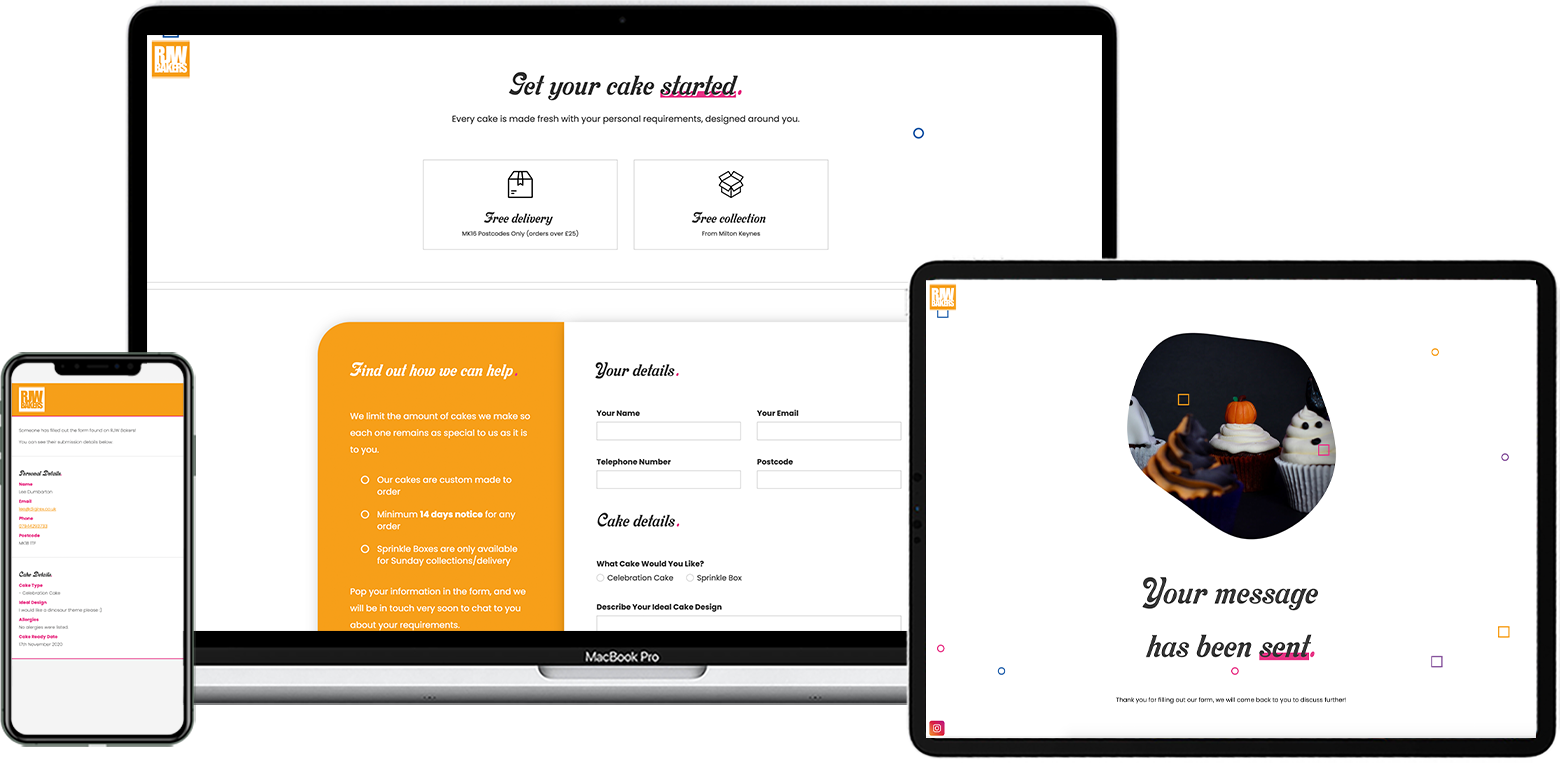
These are pages that tend to come further down the line, after the site is complete. These are specific pages that have one goal in mind, it can vary for pages but some of the most common are:
- Collect information: This usually involves a form on the page that the prospect has to fill out, once the details are collected, you can follow-up as necessary.
- Request call-back: This method allows the prospect to leave their information, for you to do the work and call them back at a time that suits them, the main thing is they’re interested.
- Promote a product: Since these pages are visually appealing, it’s common to find a new product using its own page to demonstrate all of its features. You can then make the goal to purchase the product or join a waiting list to be notified when it’s out.


